Operation manual - 5.User management
3.Set monthly membership user status
When using a monthly membership, there is a limit on the number of accounts that can be used depending on the membership course.
It is necessary to set the user status to valid on the [User Management Screen].
It is necessary to set the user status to valid on the [User Management Screen].
Set monthly membership user status
1Log in with an administrator account
Log in to VM-Cloud with an administrator account.
If there is only one account, that account is a user with administrator privileges.
If there is only one account, that account is a user with administrator privileges.
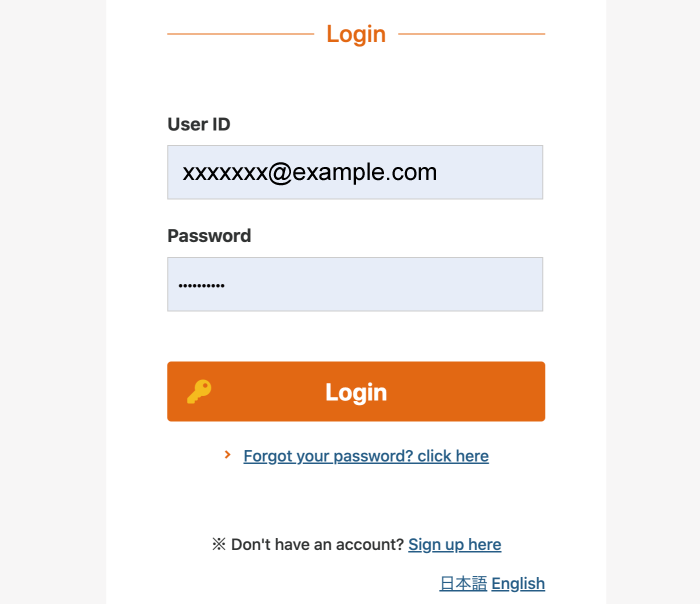
2Activate monthly users
You need to activate the user you want to use as a monthly member.
1. Click the "User information" tab at the top of the member management screen, and click the change/delete button of the user you want to enable on the next screen.
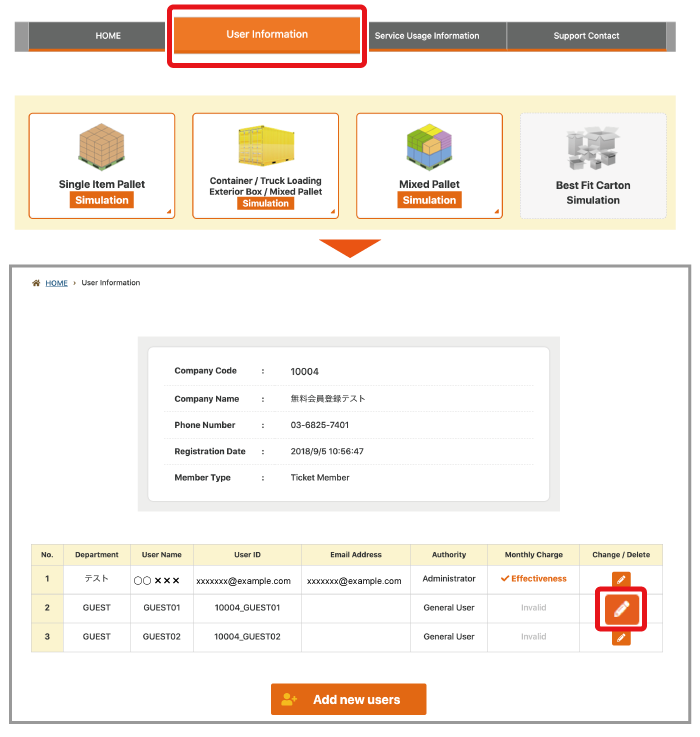
2. Change "Monthly Service" from ON to OFF, and click the "Save" button.

3. Confirm that it has become "Valid" on the user information screen.


 目次
目次 FAQ
FAQ