Operation manual - 5.User management
2.How to use the coupon
How to use the free sample extension coupon
1Click "Apply for monthly member / Purchase tickets"
Log in to VM-Cloud and click the "Apply for monthly member / Purchase tickets" button.
We will send you a coupon code by email, so please check.
We will send you a coupon code by email, so please check.
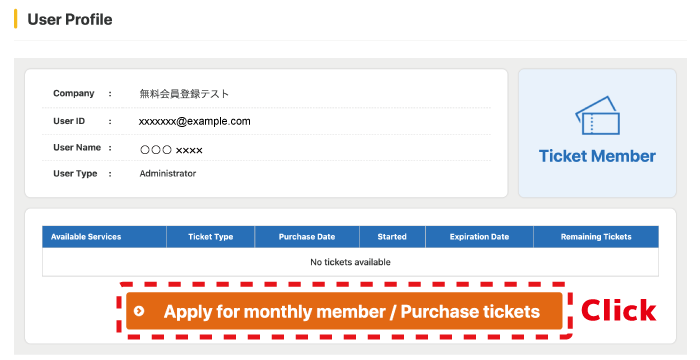
2Enter the coupon code
Enter the coupon code provided in the email and click the "Apply" button.
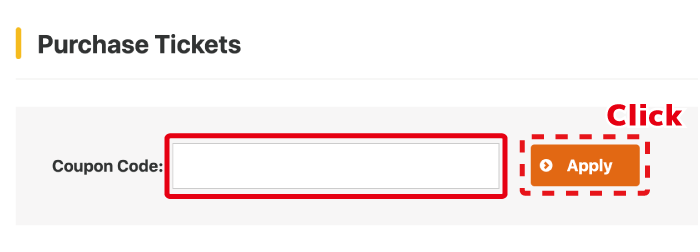
3Purchase tickets using free coupons
You can purchase the item with the amount of the service used being "0 yen".
Select the "Check Purchase Information" and click the "Purchase" button at the bottom of the screen.
Check the details and click the "Decision" button if you like.
When you have completed purchasing the ticket, click the "Back to Top" button.
Select the "Check Purchase Information" and click the "Purchase" button at the bottom of the screen.
Check the details and click the "Decision" button if you like.
When you have completed purchasing the ticket, click the "Back to Top" button.
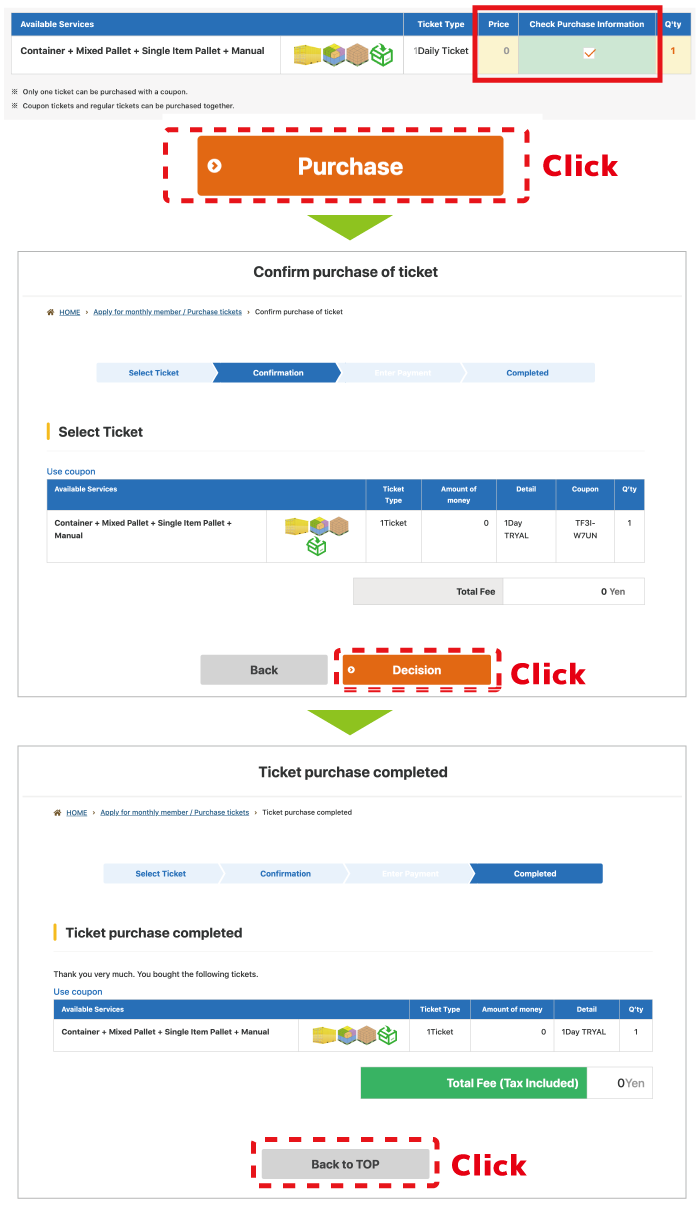
4Free trial period will be extended
Return to the top page of the management screen.
Confirm that the expiration date of the service you are using has been extended.
*The number of times you can use it and the expiration date vary depending on the coupon type.
Confirm that the expiration date of the service you are using has been extended.
*The number of times you can use it and the expiration date vary depending on the coupon type.
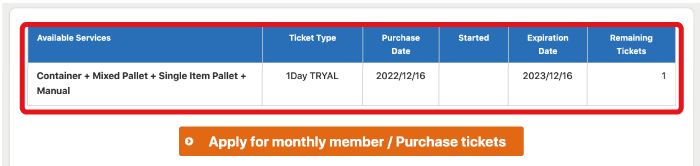

 目次
目次 FAQ
FAQ